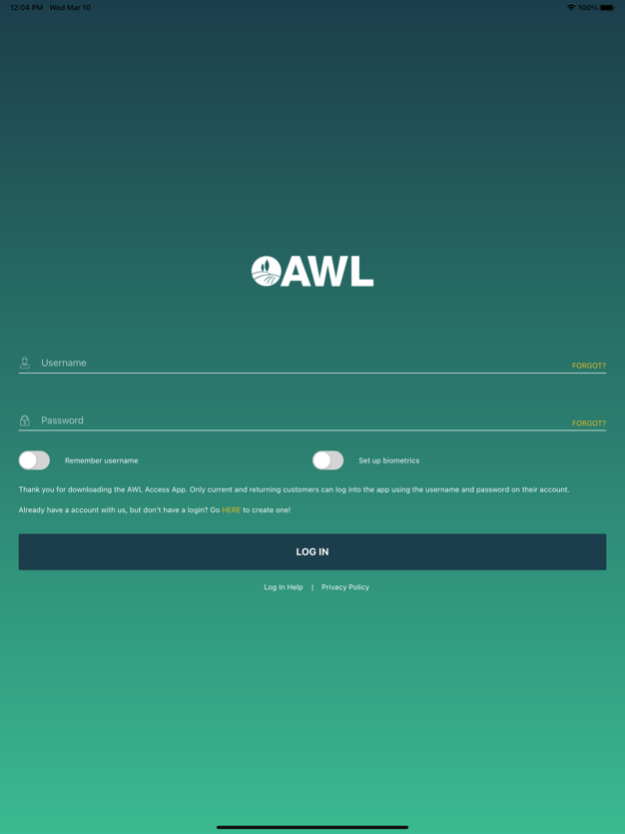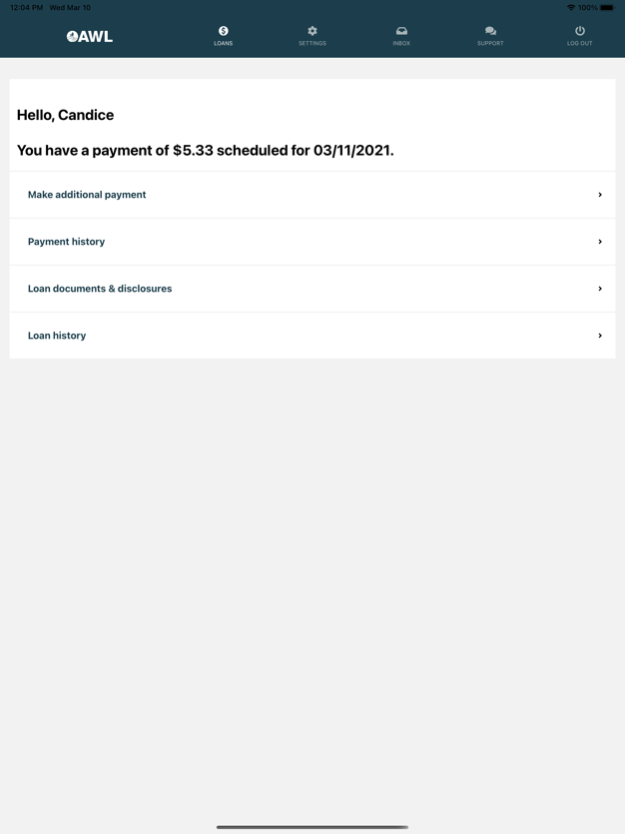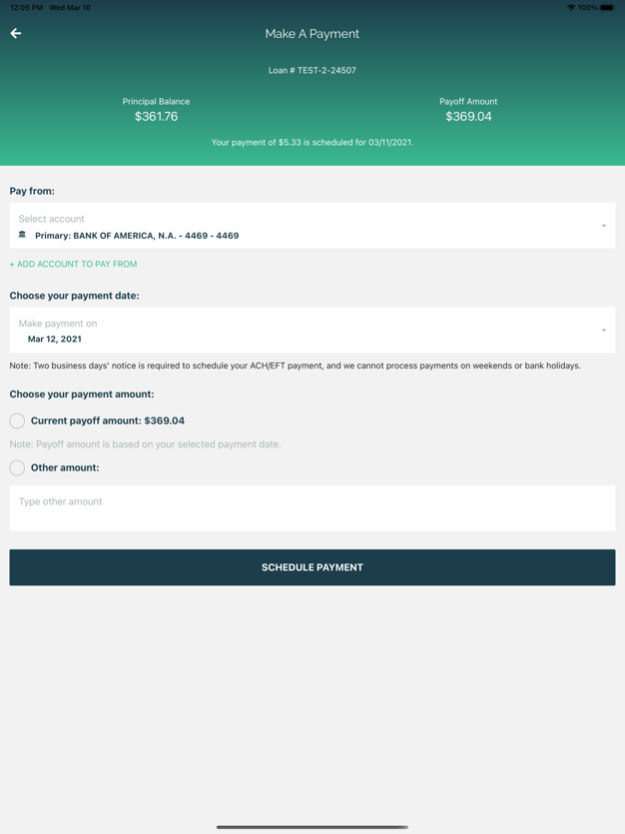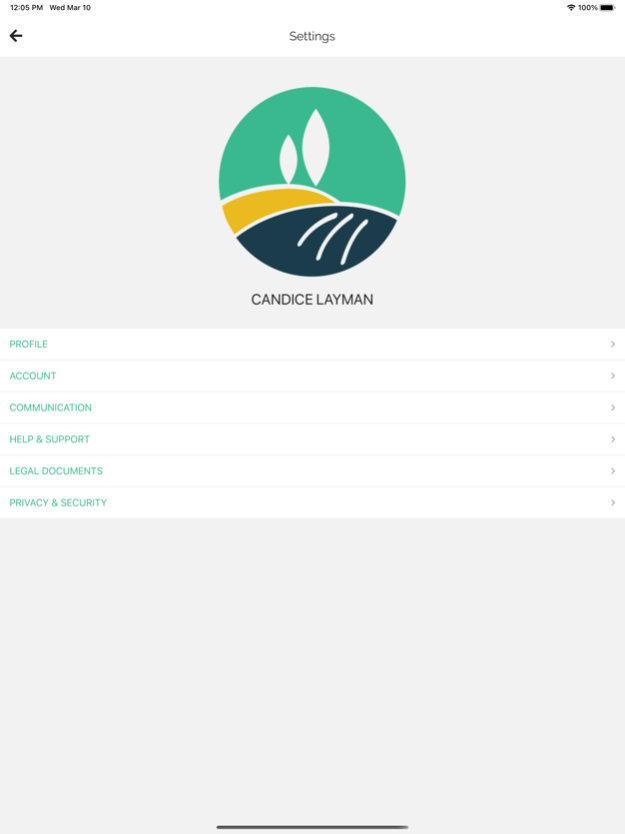AWL Access 7.0
Continue to app
Free Version
Publisher Description
Account Management Only
Note: AWL Access App is for managing your loan account with American Web Loan. To access the AWL Access App, you must be a current customer with an open loan or previous customer with a valid login.
American Web Loan (AWL) has been America’s trusted online lender since 2010. AWL prides itself in offering fast and convenient financial solutions. The AWL Mobile app provides insights into your loan account from anywhere, any time.
Get fast access to your account to:
- View your loan account on the go
- Make payments
- Review future and past payment details
- View your balance, minimum payments and total payoff amount
- Receive and review push notifications
- Manage inbox messages
- Customer service support
Feel free to call us at 1-877-860-7171 with any questions during our hours of operation:
Monday to Friday: 7am – 8pm CT
Saturday: 7am – 4pm CT
You may also email us at CustomerCare@AmericanWebLoan.com or chat with a live representative at AmericanWebLoan.com.
Jun 16, 2022
Version 7.0
UI updates and improvements
About AWL Access
AWL Access is a free app for iOS published in the Accounting & Finance list of apps, part of Business.
The company that develops AWL Access is American Web Loan. The latest version released by its developer is 7.0.
To install AWL Access on your iOS device, just click the green Continue To App button above to start the installation process. The app is listed on our website since 2022-06-16 and was downloaded 1 times. We have already checked if the download link is safe, however for your own protection we recommend that you scan the downloaded app with your antivirus. Your antivirus may detect the AWL Access as malware if the download link is broken.
How to install AWL Access on your iOS device:
- Click on the Continue To App button on our website. This will redirect you to the App Store.
- Once the AWL Access is shown in the iTunes listing of your iOS device, you can start its download and installation. Tap on the GET button to the right of the app to start downloading it.
- If you are not logged-in the iOS appstore app, you'll be prompted for your your Apple ID and/or password.
- After AWL Access is downloaded, you'll see an INSTALL button to the right. Tap on it to start the actual installation of the iOS app.
- Once installation is finished you can tap on the OPEN button to start it. Its icon will also be added to your device home screen.